


- Easy to use - create your own labels in minutes
- Import Excel databases - save time in creating your labels
- Add descriptions, alternate part numbers and barcodes to your labels
- Add your logo to further customize labels
- Receive automatic updates whenever you open the program
To Install Bin Label Generator:
1. Click on the button below to start the installation process.
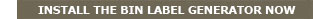
2. Once the program installs, access it from your Start button: Programs/Parker Hannifin/Bin Label Generator.
3. On the first screen, choose the "other options" button and then choose the division you first wish to install.
4. Click "Begin download," then click "begin install," once the download is complete.
Click here to download a pdf of the install steps shown above.
Click here to download a "General Help" pdf that will walk you through using the program, if you need assistance. The "General Help" can also be found under "Help" in the toolbar of the Bin Label Generator program.
Questions? Contact Wendy Davison-Moore at wdmoore@parker.com or 614-324-8265.

